New All Oars Forum Features
Spent most of Monday perusing the forums and invisionpower.com website to glean all of the new features available in the recent All Oars forum upgrade.
In one answer: Wow!
With the help of the community online forum, we moved the GLRF navigation bar to the top of the screen and away from the forum menu. Then we discovered that we could add an already included feature, Online Chat, to the forum. The first five users are free, and beyond that we have to pay a tiered annual fee of
- up to 5 users - free
- up to 20 users - $20
- up to 50 users - $30
- up to 250 users - $80.
Given the low current use of the website, it seems prudent to start with the 20 user package. The attraction to this chat is that groups from Network Now! can have chats while simultaneously putting up a poll on the forum that people could use to vote. So maybe this feature will bring in some more traffic.
Other new features include the sidebar features you see on the main forum page which really enrich the online user experience and make navigation simpler.
One tiny new feature that is INCREDIBLE in our humble opinion is the tiny little square with an arrow to the right of a member's name. Click on it and you will see a pop up of the user's profile, his/her posts, and the buttons to send that person a quick PM (personal message).
Finally, if others get into blogging on here, all of the forum topics are set up to 'blog this entry.' That means you can take the topic or the current post (we're not really sure... it is all so new), and blog about it. Where would this be useful? A GLRF member could blog about GLRF member jwadden's post about GLRF's presence at the Charles and how cool it is that we exist kind of thing.
Coming up ... we just ordered Topic Hover. The cost from the online community was $7.50 and hopefully with the installation on Thursday, members will find it to be a great feature. Basically, when your mouse hovers over a topic, a call out window appears that gives a preview of the topic. This saves everyone from having to plop into this topic and read and then go back and plop into that topic and go back, and yadda yadda yadda...!!!
Yes, these are your GLRF dollars at work. No, they don't pay for a salary, an office, airfares, rental cars, or gas. We earmark GLRF OnTheWater funds and donations for:
- domain renewals,
- maintenance contracts with invision power,
- maintenance contracts with aMember
- maintenance contracts with Hexamail
- new component aMember plugin fees
- hosting fees,
- and other online costs,
- followed by GLRF booth costs.
Help support GLRF - contribute today: upgrade your membership or consider a donation.

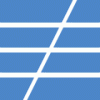
0 Comments
Recommended Comments
There are no comments to display.